Build a Chatbot For Your SQL Database In 20 lines of Python
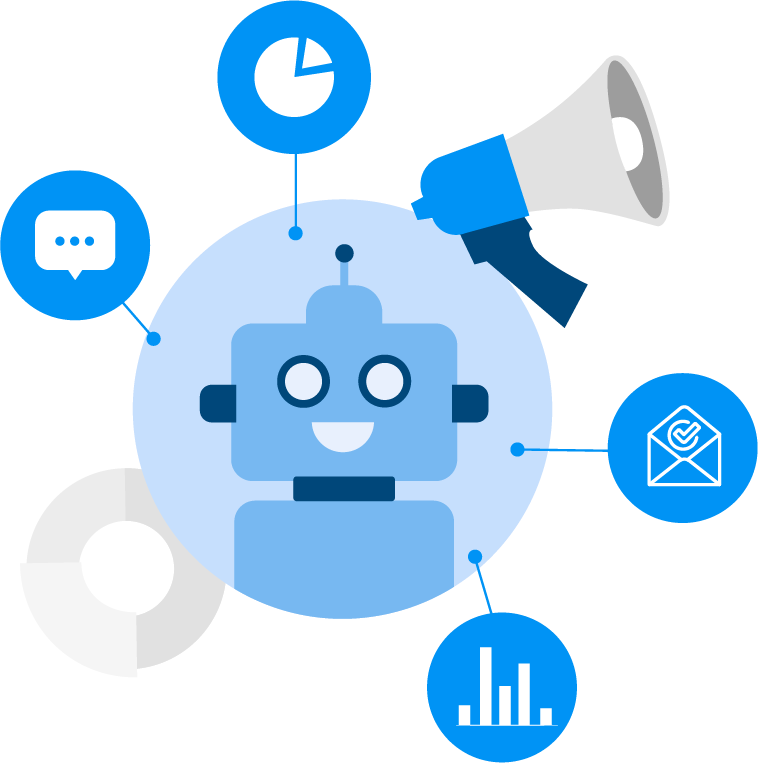
We extend our gratitude to Zain Hoda and the contributors at Medium for sharing an exceptional article. We're particularly appreciative of this guide, which aims to streamline the code representation for clarity. For a comprehensive chatbot implementation encompassing a broader range of features, we recommend exploring the code available in this GitHub repository. To begin our exploration, let's delve into the final output envisioned by the guide. Imagine having a sample SQLite database containing intricate details about sales records. With this database in hand, we embark on a journey to develop a chatbot capable of seamlessly interacting with users in natural language.
Now, let's break down the process:
-
Data Preparation: Initially, we meticulously curate a sample SQLite database. This database serves as the foundation of our chatbot's knowledge base, housing essential information pertaining to sales records.
-
User Interface Design: Our objective is to create a user-friendly interface that seamlessly integrates with the chatbot functionality. A crucial component of this interface is a textbox, strategically positioned to facilitate user input in natural language.
-
Chatbot Functionality: At the heart of our project lies the chatbot's core functionality. Leveraging sophisticated algorithms and natural language processing techniques, our chatbot transforms user queries into actionable insights.
-
Interactivity: Users are empowered to pose any question they desire, employing the natural language capabilities of our chatbot. Whether inquiring about sales trends, product performance, or customer demographics, the chatbot stands ready to deliver insightful responses.
By harmonizing these elements, we culminate in a sophisticated yet intuitive system—a chatbot poised to revolutionize the interaction paradigm between users and databases.
Generate SQL based on the Question
Show the results as a Table
Show the results as a Chart
Streamlit and Vanna
Now let’s break it down. First we’ll import the 2 Python packages that we’ll be using: Streamlit and Vanna. Streamlit provides the user interface Vanna provides the infrastructure to use an LLM (i.e. AI) to generate SQL
import vanna as vn
import streamlit as st
Setup
Here, we’ll use our Vanna API key, we’ll set the Vanna Retrieval Augmentation Model to “chinook” which has metadata for this database, and we’ll connect to the SQLite database, which will allow us to run the generated SQL.